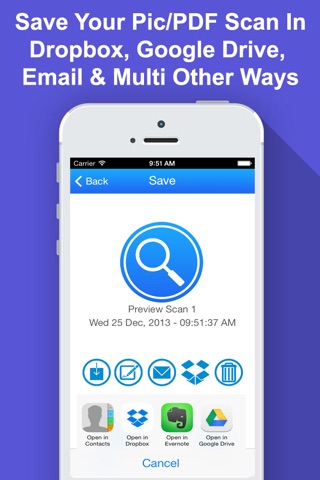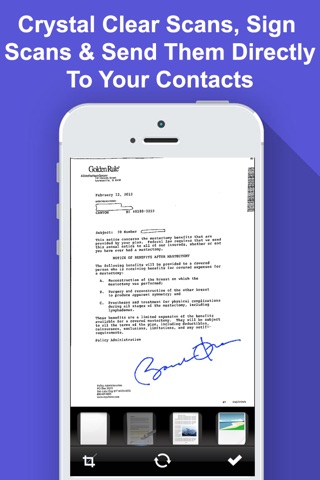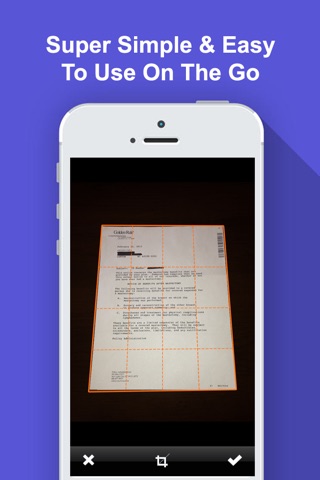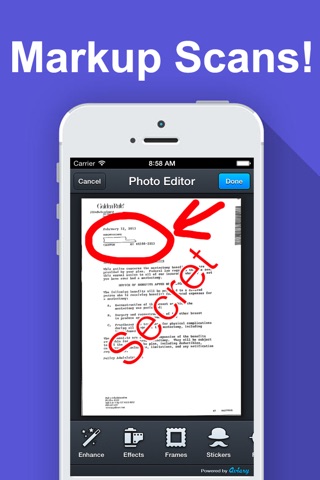
Turbo Scanner + Fast Scan + Photo Editor Pro
How many times have you used a scanner app and got completely lost with its complexity* If you need something easy and simple to use on the GO then this is the app for you.
* Markup Scans!!!!
This Scanner is the only scanner app in the market that lets you markup your scans or write text on top of them.
* Scanner can save anything
Use this Scanner to scan and save documents, receipts, whiteboards, business cards, notes, recipes, photographs, billboards, posters, books, art--almost anything you can take a picture of.
* Document scanning
This Scanner lets you scan one document at a time which you can save to your photo album or email it to yourself or whomever you like
* Share Scans
You can share scans any way you like for example, email, dropbox, google drive, Evernote, save to photo album etc
* Adjust file size and resolution
This Scanner gives you the ability to control file size and resolution of your scans.
* Save and share with Teeny Scanner
This Scanner lets you save your scans as JPEG or PDF.
* Image preview
View picture of the documents exactly as they appear on a computer.
* PDF preview
View PDF documents exactly as they appear on a computer.
* Proprietary image processing
This Scanner automatically detects edges and processes images to remove shadows, correct contrast, and adjust white balance, so that scans come out looking as crisp and clear as possible every time.
* Universal App
Download this app once and use it on all your apple devices
All the processing happens on your iPhone so confidential data remains under your control. This app works forever, theres no subscription fee, and you dont need Internet access to scan documents.
It has many additional features including:
* A simple, easy to use interface
* Markup your documents
* Add text to your scans
* Add frames, contrast, orientation and much much more
* Camera stabilization
* Quick capture “Single Page Mode”
* Ability to email PDFs and JPEGs
* Ability to share scans through DropBox, Google Drive, Evernote etc
* Ability to save to the Photo Library
Tips to get the best quality scans:
* Always use flash if possible
* Keep the document flat and well lit
* For faint text try maxing out the contrast
* For the 3GS or iPhone 4, wait for the autofocus